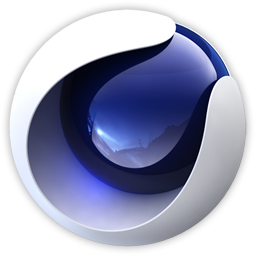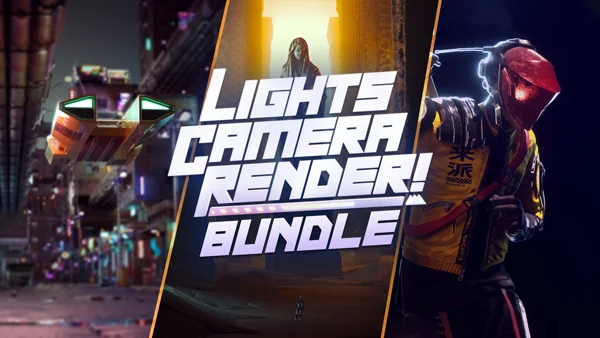Have you ever wanted to create the effect of vast 3D world inside of a small picture frame?
On the surface it may seem simple, but once you sit down to do it, you’ll discover it comes with challenges you might not expect.
How do you give different lighting to the worlds on both sides of the picture frame? How do you keep your shadowbox world from intersecting with your outside world. With so many elements in 2 environments, how can you keep things clean and organized so it doesn’t get confusing? How does Doctor Who make having things bigger on the inside look so simple?!


Download the shadowbox files and make it your own.
In this video, 3D artist Ryan McCauley shows you all of that and a lot more. Pay close attention, because this tutorial is a masterclass on alternative approaches and powerful tips that will help you in you 3D animation and motion graphics work. You’ll use Cinema 4D, and when you’re done, not only will you be able to put your vast worlds into a picture frame (or Police Box), you’ll be ready for travel through Time And Relative Dimensions in Space. OK that last part might not be true.
What You'll Need
A computer that can handle the heat of C4D.
A creative mind ready to explore and experiment.
A touch of patience (trust me, it's worth it).
Don’t forget to grab the free project files above to follow along!
Ryan McCauley’s Website: mccauleymotion.com
Ryan on Instagram: @mccauleymotion
Ryan’s YouTube Channel: youtube.com/@mccauleymotion